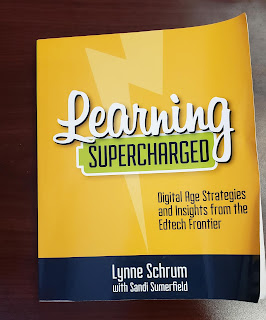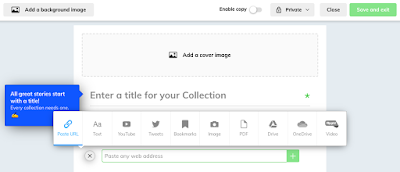I.
On Friday, June 5, 2020,
Breonna Taylor would have turned 27.
She shouldn't be a hashtag, or a news story. Breonna should be celebrating today in our shared hometown of Louisville, Kentucky, laughing with friends and family, opening presents. Instead, three months ago in March, she was killed by Louisville Metro police officers who obtained a dubious no-knock warrant, decided not to wear body cameras, and shot without warning into her house. As of today, the officers involved still have their jobs and have not been charged with a crime.
If anyone was still naive enough to think Ms. Taylor was an isolated incident -- do we really need to remind people of the long history of police brutality and injustice against African-Americans that goes back decades before her death? -- the recent murder of George Floyd should have destroyed the ability to keep your eyes closed. We, who have enjoyed an unfair proportion of power for four centuries, need to do better loving, listening, and acting. Transformation toward equity must occur now -- in our workplaces, in our schools, in our neighborhoods, and in our homes.
II.
Some are offended at the phrase "black lives matter." We say "black lives matter" because the mattering of the lives of the status quo (Caucasian, Christian, male, heterosexual) has always been a given, and "all lives matter" is often used as a literal whitewashing of that fact. The notion that we should consider those of a different race, ethnicity, religion, gender, sexual orientation and so on as not just created but
treated as equal is, in historical context, a very recent phenomenon in America. However, of all of those groups, only one -- black Americans -- came to this country in chains as slaves. It should therefore not be a controversial statement to declare that the four hundred years of violence and oppression against African-Americans is particularly wide, deep, and still pervasive. (Of course, no amount of suffering is just, nor should suffering be treated as a contest that pits the pain of one American group against the agony of another. To take just one example, Native Americans also endured egregious amounts of government-sponsored prejudice and genocidal treatment, and still face prejudice. But to dismissively take a purely relativist position that "everyone is discriminated against" is almost always an attempt to not uplift all the oppressed but to excuse the oppressor.)
To be clear: I believe in non-violent protest. I am thankful for the courage of selfless people who carry a badge, who are willing to sacrifice even their own lives in order to protect and serve us. (Our belief that the police should be
our protectors and our servants is particularly poignant, especially in the current context.) But I also believe in equitable outrage. Note the term is equitable,
not equal. One should have outrage that is placed in its proper proportion, given the legacy and context of the history and situation at hand. I completely support and agree with a person's outrage over a broken window or a brick thrown at a police officer, so long as they are
more outraged over a police officer grinding his knee into a black man's neck as he screamed he could not breathe. For more than eight minutes. In broad daylight. With three other officers helping. Until that man was dead. If you are willing to judge a protest movement that has tens of thousands of activists on the unlawful behavior of a small percentage of "rioters" and "looters," then how shall we judge America's police force, with its percentage of unpunished officers that have a long history of murdering blacks with disturbing disproportionality? Which of the two groups -- the police or the citizens -- are entrusted to not just follow the law but to uphold it, to be the ideal and exemplary model of ethics and justice for others to emulate? Which group has been given the automatic assumption of innocence and legal superiority for more than a hundred years, before film cameras, camcorders and cell phones finally punctuated that myth of infallibility? Should the relationship between these two groups be built on respect, or out of fear?
Do we fault the students of the classroom if the teacher is not practicing what the teacher teaches?
The classroom of America has asked the teacher a question. What is our answer?
III.
In a world still reeling in the face of a pandemic, hope to change systems of racism in America that goes back centuries is beyond daunting. Hope is a scarce commodity.
But hope is not just something you can find. It can be something you make. Hope and change starts with us. By "us" I mean those of us with privilege and power that is both seen and subtle. We need to learn how to be more effective allies, to be willing to get uncomfortable as we explore our biases. We need to better love, listen and act. But the greatest of all of these, to paraphrase a social activist from a few thousand years ago, is to act. We can love from the safety of our homes, yet not change anything. Even Jesus got angry enough to justifiably overturn some tables here and there. (I am glad we didn't judge his disciples too harshly for his riotous behavior.)
For the last few weeks, my family has watched YouTube, Twitter, and the news with an almost paralyzed sense of sadness and anger. I may have been tweeting and posting on Facebook and immersing myself in documentaries about the black experience, but that is not enough to qualify as real action. Passivity is complacency, and complacency becomes complicity. And I have a vocational duty to do better. I became an educator to empower our young people, so they can make the world more just than our generation left it.
So my wife April and I did some research and listened to those we trusted. We picked five charities who could use donations, and made a slideshow highlighting each one. We grabbed some fake money from a board game, my two daughters (age 8 and 15) and my laptop, then headed to the living room.
Everyone got an equal amount of fake money, then I Chromecasted my slides to our television. Slide by slide on the TV, side by side on the couch, I briefly talked about the motivation, purpose and the recipient of each charity. There was necessary dialogue, sometimes painful and awkward. Next, we used our fake dollars to decide how much money each of us would pledge to each group. Two things emerged. First, we each felt a sense of agency we hadn't had in days; we created some hope. Even my eight year old was glowing, knowing that by "voting" via her fake dollar bills, she would actually positively impact the lives of others. Secondly, when a certain group got more of a donation from one family member, it would organically be balanced by the generosity of another family member toward another group. So while there was no "rule" that every group had to get a donation, they all did in the end. Fake game board money in hand, I went online to transform our pledges into payments.
It was a first act and a small one. Our modest collective family dollars spread among five recipients may seem almost negligible. Of course, simply giving a donation is not enough, and there is more work to be done.
But it's the best we felt in what seemed an eternity.
While I encourage you to research these groups for yourself before deciding to give a donation, as well as exploring other deserving recipients, here are the five our family chose:
Justice for Breonna Taylor
Official George Floyd Memorial Fund
Louisville Community Bail Fund
Know Your Rights Camp**
Black Lives Matter**
**These are 501(c) charities.
IV.
This is an educational technology blog, not a political platform. I will turn Edtech Elixirs back to educational technology soon enough. But there are times when we must make it clear, regardless of profession or our day to day station in life, what side of history we are on. It is a question of humanity, not politics. Over the last few weeks, I have watched with dismay how some so-called '"edu-celebs" have blithely autoposted their tips and tools on the hour every hour on social media without a single word about our current crisis. If there was ever a time for them to use their influence on their thousands of followers for the greater good, now would be it. My reach pales to theirs, but here I am with a blog entry, taking a stand. Compared to the actual tragedy and suffering of others, not to mention those marching in the street, it is the very least I can do -- to share my feelings, and make a public promise to continually contribute to the work of "
a more perfect Union" both in my educational and personal spheres of life.
Friday, June 5 is Breonna Taylor's birthday. She is black, and her life matters.
Honor her life with a gift of yourself. Make the world today better than the world she was forced to leave.