Have you ever been in a situation where you need to share files or folders or websites and you don't have the time or the shared virtual space (like a Google Classroom) to easily do so? The challenge is compounded when using Google Docs and their very complicated and long URLs. There are, of course, custom URL shorteners available. To take a popular example, bit.ly allows you to customize the shortened link to more "natural language." The effort of making a bit.ly is worth it if you plan to use that shortcut often, or at least more than just the one day and the one session. By creating an account with bit.ly, you can also find shortcuts you made in the past, if you need to revisit them.
Here's a helpful tip: putting the bit.ly at the bottom of every slide in a presentation helps answer the eventual “What’s the bit.ly again??” question that you’ll face repeatedly while facilitating a PD or leading instruction.
However, bit.ly and other shortener tools can be cumbersome. You usually have to create an account and log in, it takes several clicks to make and customize a link, and the effort may seem more than what it's worth for a "just in time" sharing situation or for a temporary learning context.
Several years ago, I found out about yellkey.com and it changed my facilitation life! (Note that all lower case is how the tool presents itself.) The fact that I still don't see many others using it or knowing about it seems a shame, and that's what led to today's blog entry.
Here are some key reasons why I'm yelling about yellkey:
- It's free!
- It’s perfect for what I’d call “disposable shortcuts” in front of a live audience. It’s when you need a shortened link to something that matters for the session at the moment, but no one will urgently need to access later today or tomorrow.
- It is super user friendly. You can make one in a few seconds without any account creation. I’ve made one on the fly before in the middle of a PD. Simply paste the URL from your original site, choose the time frame (see the last bullet), and click the site button to generate the yellkey shortcut.
- The yellkey shortcut is in natural language with a single common word after the yellkey.com/ forward slash – so you'll have none of the typo-causing “make sure you capitalize the second letter” or similar user error issues.
- The common word is autogenerated, so it's a time saver in two ways over other URL shorteners - you won't have to creatively come up with something, nor will you have to deal with your initial choices being rejected as "already taken."
- It has a built-in expiration that you set…as little as 5 minutes, as long as 1 day. Perfect for, say, a sign-in Google Form at the start of a PD that no one should or would be completing later.
The only downside: the shortcuts eventually get recycled after they expire. So it’s highly likely that the same yellkey shortcut you use today will point to somewhere else in the near future. When I've inserted a yellkey in a Slide for a live presentation, I usually go back and remove it afterward, lest anyone see it a week later and try to use it or share it with others.
"What about QR codes?" you might ask. I'm a fan, and they can definitely be another way to quickly get participants to an online place. However, there are two complications about QR codes worth mentioning. The first is that a phone is the quick and obvious way most people read a QR code, but if you can depend on the participants having laptops, you may be providing a shortcut on the wrong device for the work at hand; consider what you are asking the person to do once they arrive to the URL. (Watching a video or signing in for a PD may be easy on my phone, but I prefer typing up long survey answers or interacting with Google Docs on my laptop.) The second is that people often forget that the density and complexity of the blocky imagery of a QR code is directly related to the length of the URL. That's why something like a Google Doc produces a QR Code that participants often struggle to get their phone to read. You could app smash and use a shortener for the URL and then create a QR code from the shortened URL, but you're increasing your steps. Of course, there is a "yes, and" approach - you could display both a QR code and a URL shortener like yellkey.
While this blog entry mainly contextualizes yellkey around its usefulness to a PD facilitator, it has classroom implications as well. For example, a teacher might find it easier to share a site or Doc with students using yellkey than all the steps necessary to share something via a LMS platform message. Compare the steps necessary for a student to quickly share something with a classmate with yellkey versus the process of making an email, sending it, the receiver getting to their inbox, etc.
Yellkey is not a dramatic or complex tool, but it excels in making the sharing of URLs faster and easier!
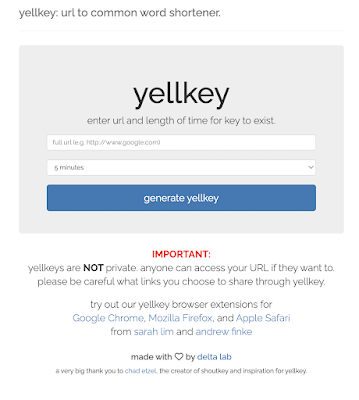
No comments:
Post a Comment